Final Release
Hello everyone.
As we approach the end of this project we are excited to showcase the Final Release of our application:
App Updates
Notifications
The most significant improvement to the app with this release is the support for notifications. By using the Firebase Cloud Messaging service as described in the documentation, notifications are automatically sent to a user whenever a new message appears in their current postcode.
Additionally, this has enabled support for the server to automatically send out holiday reminder notifications on specific dates so that users remember to send an appropriate message.
Hashed Postcodes
When a user sends a message to a postcode, it is first hashed by the client and then sent to the database server to be stored. When a user’s device checks if messages have been received, they will hash their postcode and compare that with the contents of the database.
This improves privacy significantly, making it impossible for us the developers, and other users to read user postcodes directly.
PBR Image Textures
Another improvement to the app is the use of PBR Image Textures in rendering the banners. AR Core supports roughness, metalness, and ambient occlusion data to be encoded into the Red, Green, and Blue channels of an image. This is then mapped onto a banner, making the lighting look much more realistic.
For some of the banners, adding PBR image textures has created really subtle lighting improvements, but for others, there is a significant improvement. In particular, the balloons on Congratulations look a lot more realistic by being able to reflect a lot more light. Other significant improvements are the eyes on the Get Well Soon teddy bear and the snowman in Merry Christmas.
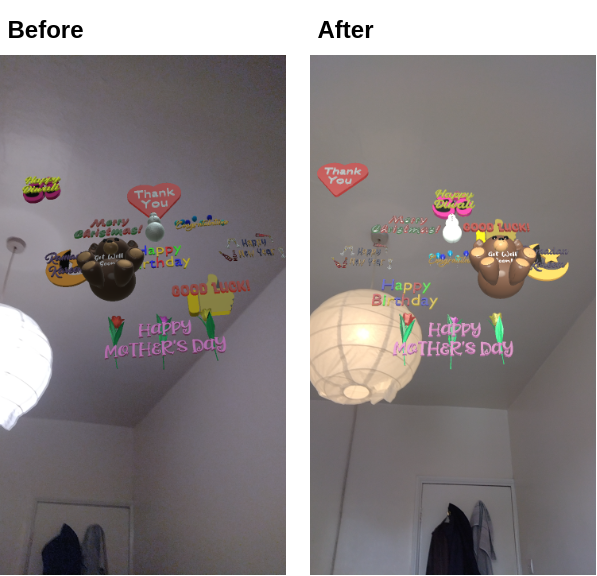
Comparison to show the effect of adding PRB Image Textures
UI Improvements
As this is the final release for this project, the UI has been polished to a higher standard. In particular, the notifications and messages fragments now include a thumbnail alongside each banner and generally have a better layout.
The gallery fragment also have some improvements, with users now being able to delete and share pictures.
IBM Watson TTS
As a feature of high importance to our client, we have implemented Watson text to speech (TTS) which, when enabled, reads out the title of the banner when it appears on the app. This feature should improve accessibility to the app and could be particularly useful to people with visual impairments.
User Stories
Previously, the following three user stories have been implemented in both the Minimum Viable Product (MVP) and the Beta Release:
- As a user, I want to use this app on my Android device.
- As a user, I want to save pictures of AR messages, so that I can view them later.
- As a user, I want to see a message 100ft up from the ground.
- As a user, I want to send AR messages to friends and family, so that I can communicate with them in a unique way.
- As a user, I want to receive AR messages from friends and family, so that they can communicate with me in a unique way.
- As a user, I want to change the text size of the app, so that I can easily read any text.
Currently, the following user stories have been implemented in the Final Release:
- As a user, I want to be notified when there are new messages sent to my area, so that I can keep up to date with new messages.
- As a user, I want to be able to change my notification preferences, so that I don’t receive unwanted notifications.
- As a user, I want to be prompted to send a message at holiday events, such as Easter of New Year, so that I don’t forget to send out messages.
- As a user, I want to have the App read out messages using IBM Watson, so that the app is more accessible to me.
Response from Client
AMAZING!!!! GREAT WORK!!
- John McNamara, IBM
Acknowledgements
After 7 months of working on this project, it is finally coming to a close. We would like to say that we have thoroughly enjoyed all the time spent developing this app and have made a final product that we are proud of.
We would like to thank John McNamara for giving his time for this project and for being an incredibly supportive client. Also, thank you to our mentor Anna Jiang and the unit lecturers Daniel Schien and Simon Lock who have guided us the whole way.